Page speed and SEO have become a vital part for website ranking factors in 2025. Research reveals that 53% of mobile users abandon websites that take longer than 3 seconds to load. Google has considered speed a ranking signal since 2010, but with mobile-first indexing and rising competition, its impact on visibility, conversions, and revenue is stronger than ever.
Google made speed a ranking factor back in 2010, and its importance keeps growing. Most experts now say websites should load in 2 seconds or less. Your website’s search performance depends heavily on this crucial ranking factor that affects bounce rates and conversions.
Google’s move to mobile-first indexing means you can’t ignore speed optimization if you want to stay visible in search results. For Guwahati businesses and global brands alike, speed optimization is no longer optional—it’s the foundation of effective SEO. You can contact Dewbytes if you too want to rank your website with effective SEO and page speed metrics.
This report breaks down the key speed metrics that matter most in 2025, from Core Web Vitals to server response times. You’ll also learn practical strategies to fix speed issues before they damage your traffic and rankings.
Check Page Contents
ToggleUnderstanding Page Speed Metrics in 2025
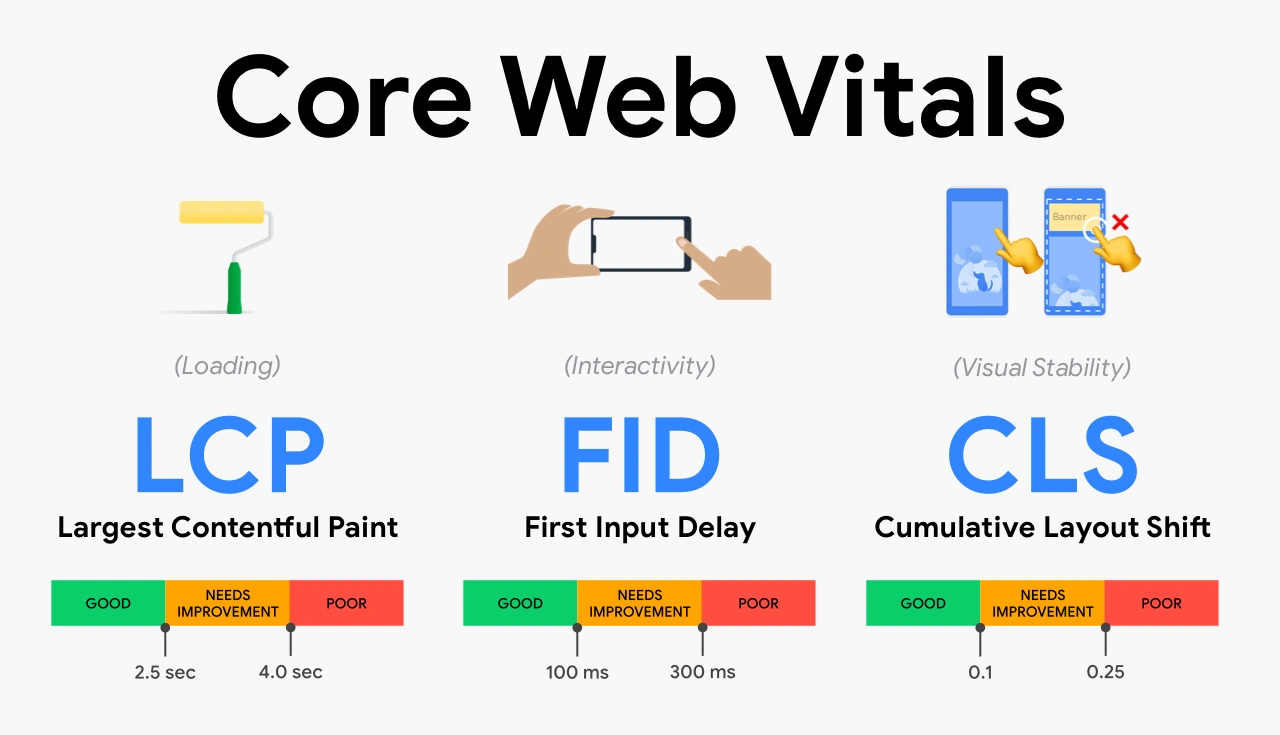
Page speed measurement needs an understanding of key metrics that show how users experience your website. Let’s look at the important speed indicators search engines use to review your site’s performance in 2025.
Time to First Byte (TTFB) and Server Response
TTFB shows the time between a browser’s request and the first byte of response from your server. This metric covers redirect time, connection setup, DNS lookup, and server processing. Google suggests keeping TTFB under 0.8 seconds. Many SEO professionals have noticed that Google values TTFB much more than overall page speed.
Your TTFB should stay under 200 milliseconds for static content and between 200-500 milliseconds for dynamic content to get the best SEO results. Slow TTFB usually comes from poor server setup, heavy traffic, network delays, and database problems. These issues affect your crawlability and user experience directly.
First Contentful Paint (FCP) and Visual Load
FCP shows the moment when users see the first content element (text, image, SVG, or non-white canvas) on their screen. This vital metric shows users that the page is loading. Google wants FCP to be 1.8 seconds or less for good user experience.
FCP’s value comes from measuring what users first see, rather than total page load time which might not match user perception. On top of that, it makes up about 10% of your overall performance score in Google’s Lighthouse Performance Report.
Time to Interactive (TTI) and JavaScript Bottlenecks
TTI measures the time until a page becomes fully interactive. This happens when visible content appears, event handlers are set up for most elements, and the page responds to users within 50 milliseconds.
The best user experience comes from TTI under 5 seconds. Long JavaScript tasks taking more than 50ms are usually the biggest problem behind poor TTI scores. Users get frustrated when they see page elements but can’t interact with them yet.
Speed Index and User Perception
Speed Index is different because it measures how fast content appears during page load. Instead of marking one specific moment, it calculates visual progress throughout the loading process.
Mobile users should see a Speed Index below 3.4 seconds. This metric helps measure perceived speed by showing what users actually see, not just technical browser actions. It helps you compare your site with competitors and test your optimization efforts.
Core Web Vitals: LCP, CLS, and INP Explained
Core Web Vitals are Google’s main metrics for user experience and directly affect rankings. The three key metrics are:
- Largest Contentful Paint (LCP): Measures loading performance—aim for under 2.5 seconds
- Interaction to Next Paint (INP): Measures responsiveness—should be under 200 milliseconds
- Cumulative Layout Shift (CLS): Measures visual stability—keep under 0.1
These metrics need measurement at the 75th percentile across mobile and desktop devices. Pages pass Core Web Vitals when all three metrics show good results at the 75th percentile. Core Web Vitals might not be huge ranking factors by themselves, but they match what Google’s core ranking systems want to reward.
How Page Speed Impacts SEO Rankings
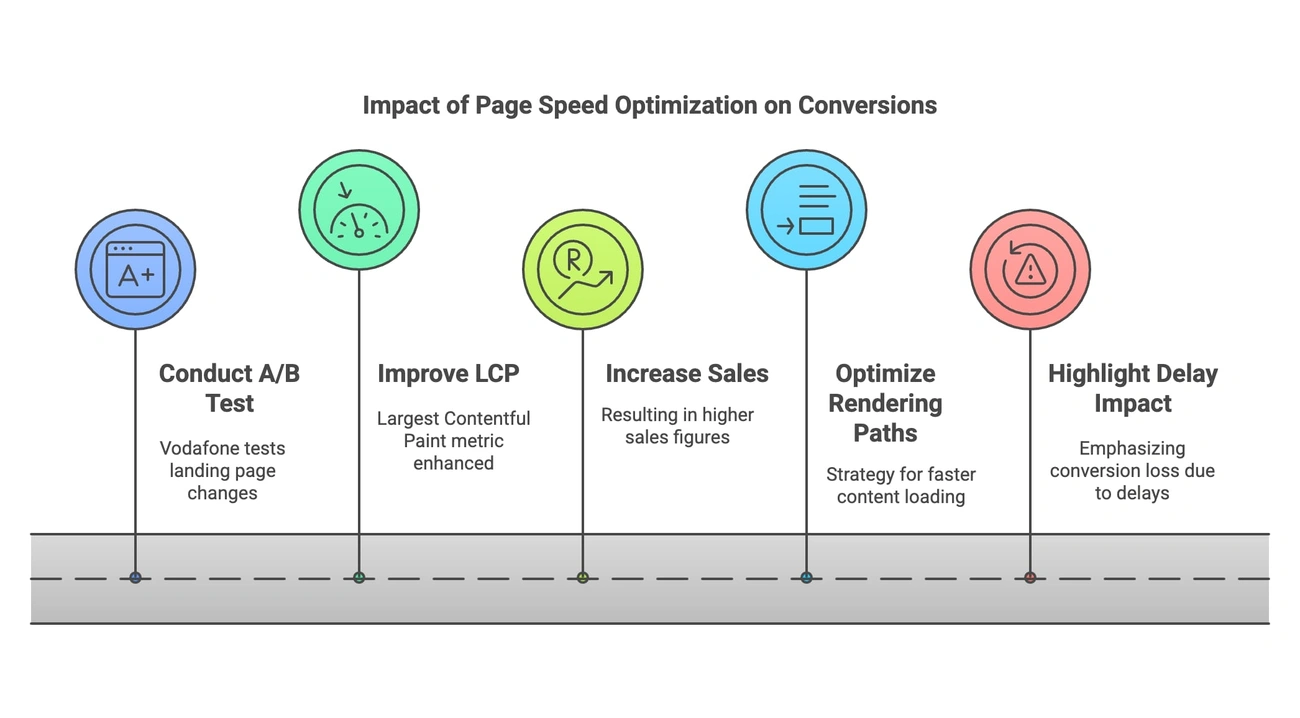 Image Source: SEOmator
Image Source: SEOmator
Page speed and search rankings have changed significantly since Google first made speed a ranking factor in 2010. Speed now affects your SEO performance in many direct and indirect ways.
Bounce Rate and Dwell Time as Ranking Signals
Pages that load slowly drive up bounce rates and reduce dwell time. Google’s research shows that 53% of mobile users leave sites that take more than 3 seconds to load. High abandonment rates tell search engines your content might not be relevant or good enough.
The time users spend on your page before going back to search results shows how satisfied they are with your content. Pages that keep users longer tend to rank better because they show real user interest. A page with great content will still create a poor user experience if it loads too slowly.
Mobile-First Indexing and Page Load Speed
Google’s change to mobile-first indexing has made mobile speed a vital ranking factor. The mobile version of your site now determines your indexing and ranking. Mobile optimization isn’t optional anymore.
The Speed Update from July 2018 made page speed an official ranking factor for mobile searches. This update mostly affects the slowest pages. Your search visibility depends on how well you optimize for mobile users, especially those using slower 3G connections.
Crawl Budget Wastage Due to Slow Pages
Slow pages eat up your crawl budget – the number of pages search engines can check on your site in a given time. Google clearly states that faster sites improve user experience and increase crawl rates.
Slow-loading pages waste time that Googlebot could use to find and index your important content. Sites with JavaScript issues often face this problem because crawlers spend too much time processing scripts instead of indexing content.
Impact on Conversion Rate and Revenue
Page speed affects your bottom line. Research proves that faster pages convert better. Load times that improve by just 0.1 seconds can boost conversion rates by 8%.
E-commerce sites see significant financial effects:
- Sites loading in 1 second convert 3x better than 5-second loads
- One second of delay cuts conversions by 7%
- Load time differences can mean earning INR 8,438 or nothing at all
Google’s Algorithm Speed Update and Core Web Vitals
The 2018 Algorithm Speed Update made page speed a key ranking factor. Core Web Vitals have raised the stakes even higher in recent years.
Core Web Vitals – Largest Contentful Paint (LCP), Interaction to Next Paint (INP), and Cumulative Layout Shift (CLS) – now play a key role in Google’s ranking algorithm. Pages need to meet all three metrics’ thresholds to pass Core Web Vitals assessment and rank well in search results.
Diagnosing Page Speed Issues with Modern Tools
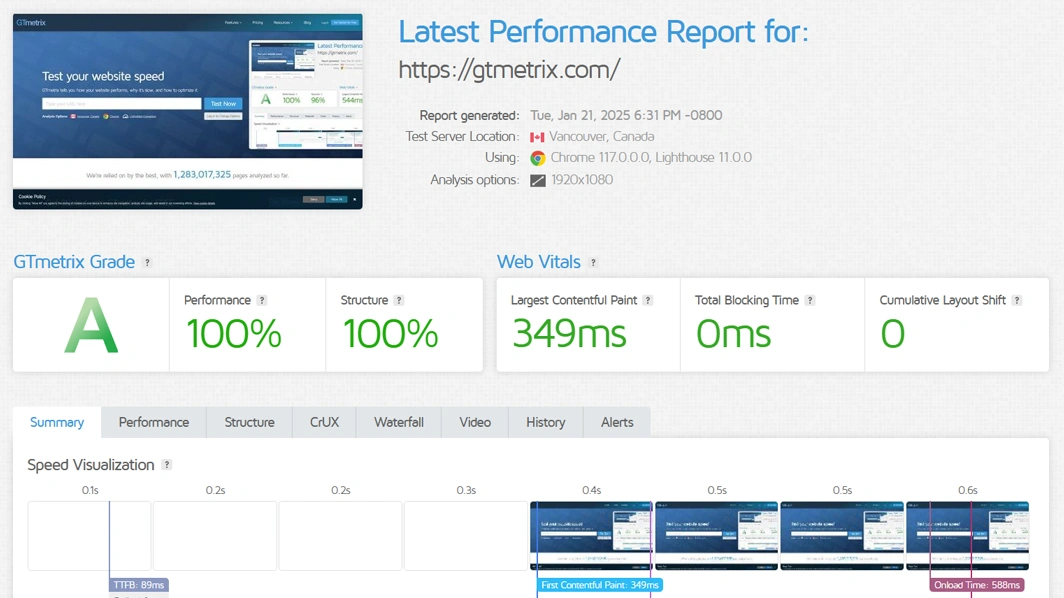
Image Source: gtmetrix.com
Website speed diagnosis plays a vital role in optimization. Modern tools help identify performance issues that affect your site’s rankings.
Using Google PageSpeed Insights for Field and Lab Data
PageSpeed Insights gives a detailed performance analysis by combining two data types. Field data comes from actual Chrome users over 28 days and shows real user experiences. Lab data comes from controlled environments through Lighthouse. This helps spot technical issues before users encounter them.
This combined approach works well. Field data reveals how visitors experience your site. Lab data helps you fix specific problems. PageSpeed puts performance into three groups: Good (90-100), Needs Improvement (50-89), and Poor (0-49).
Lighthouse Reports: Mobile vs Desktop Scoring
Lighthouse calculates performance scores using weighted metrics: First Contentful Paint (10%), Speed Index (10%), Largest Contentful Paint (25%), Total Blocking Time (30%), and Cumulative Layout Shift (25%). These metrics combine to create an overall score that helps you plan improvements.
Mobile and desktop scores often differ. Mobile testing uses 4G connections with less processing power to match real-life constraints many users face. Desktop testing assumes faster connections, which explains why desktop scores are usually higher.
GTmetrix and Pingdom for Global Load Testing
GTmetrix shows detailed waterfall breakdowns of resource loading. You can test from over 40 locations worldwide with device simulation options. Premium features include load video recording, connection throttling, and scheduled monitoring.
Pingdom’s clean interface lets you test from more than 70 locations globally. Reports include performance grades, size analysis, and domain breakdowns. These help you spot which third-party resources slow down your loading speed.
Bulk Testing with Experte and CognitiveSEO
EXPERTE.com’s bulk testing tool can analyze up to 500 URLs at once. The tool offers three testing methods: automatic website crawling, URL list analysis, or testing top 50 Google results for any keyword. You get detailed metrics including TTFB, FCP, LCP, and CLS.
CognitiveSEO also handles bulk analysis and focuses on user experience factors beyond speed metrics.
Cloudflare Analytics for CDN Performance
Cloudflare Analytics measures performance across all domains without slowing down your site. The platform’s API endpoint needs no setup or code deployment. Dashboards show cache-hit rates, traffic patterns, and security status.
These analytics are a great way to get insights for CDN users who want to optimize content delivery across global networks. This addresses one of the most important aspects of page speed optimization.
Actionable Techniques to Improve Page Load Speed
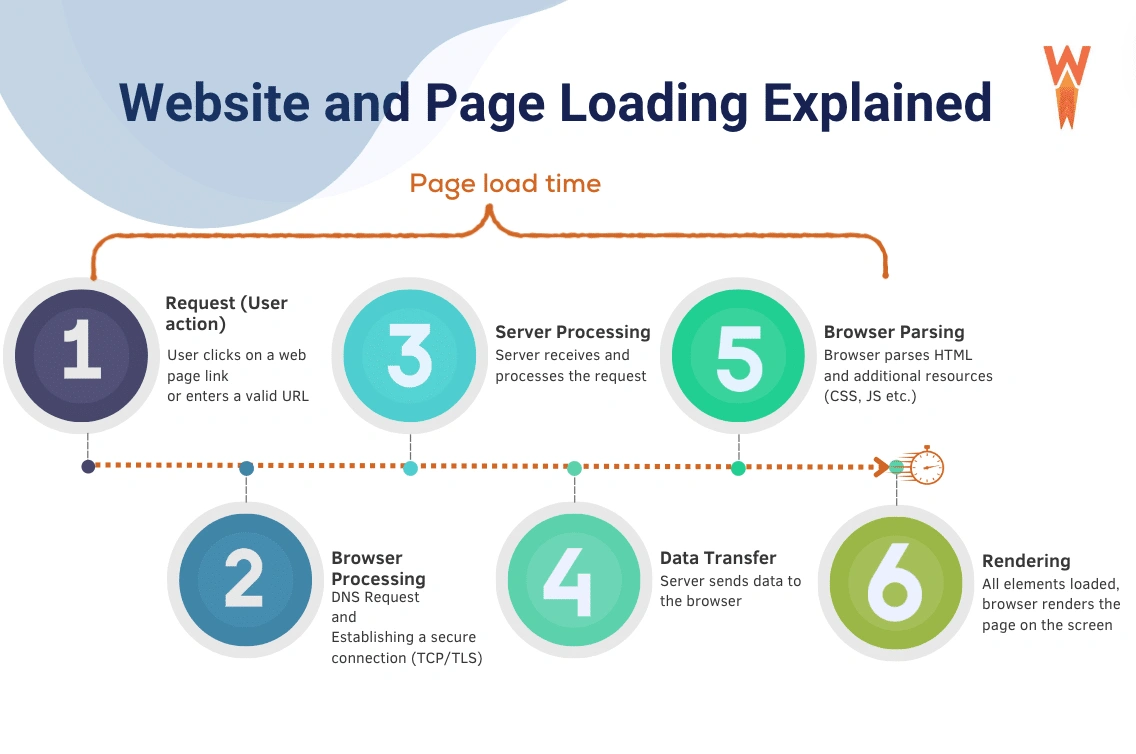
Image Source: WP Rocket
Your website’s loading speed will improve when you implement technical solutions that fix common performance issues. Let’s look at some practical ways to boost your page speed metrics.
Image Compression and WebP Conversion
Website images use up most of your bandwidth. WebP files are 25-34% smaller than JPEG and 26% smaller than PNG files while keeping the same quality. This newer format works well with both lossy and lossless compression. It handles transparency with just 22% more bytes than standard formats. Tools like TinyPNG can cut file sizes by up to 80% without quality loss. Converting your images to WebP makes sense since 96% of browsers now support this format.
Minifying CSS, JavaScript, and HTML
Code files become smaller through minification without losing any functionality. The process removes extra spaces, comments and makes variable names shorter. A CSS stylesheet with developer notes and formatting turns into one compressed line, which cuts the file size substantially. File sizes can shrink by up to 60% in some cases. HTMLMinifier, CSSNano, and UglifyJS are the quickest ways to handle this task.
Browser Caching and Cache-Control Headers
Local storage of website resources through browser caching stops repeated downloads when users return. Cache-control headers control this behavior with commands like “max-age” that set resource validity periods. Static resources like images, CSS, and fonts need aggressive caching with commands such as:
Cache-Control: public, max-age=31536000, immutable
Files stay cached for a year and the “immutable” command prevents unnecessary checks.
Reducing HTTP Requests and Redirect Chains
Browser-server roundtrips happen with each HTTP request. Combined files mean fewer requests. Redirect chains waste crawl budget and add 100-300ms delays per jump. Google won’t index pages that need more than 10 URL jumps. Direct 301 redirects from old URLs to final destinations fix this by skipping middle steps.
Implementing a CDN for Global Delivery
Content Delivery Networks spread your site’s static content across servers worldwide. Users get faster access because resources are closer to them. Cloudflare and other CDNs cache content at “edge” spots around the globe. CDNs are a great way to get better load times. One test showed pages loaded more than two seconds faster, with first-byte time dropping to just 7ms.
Static Site Generation for WordPress and CMS
Static site generators turn dynamic WordPress sites into pre-built HTML files without database queries. Sites load faster and stay safer by removing server-website connections. Simply Static plugin creates static versions you can host on CDNs or static hosting providers. Dewbytes, one of the best website development companies in Guwahati, can help implement these speed optimization techniques.
Server and Hosting Factors Often Overlooked
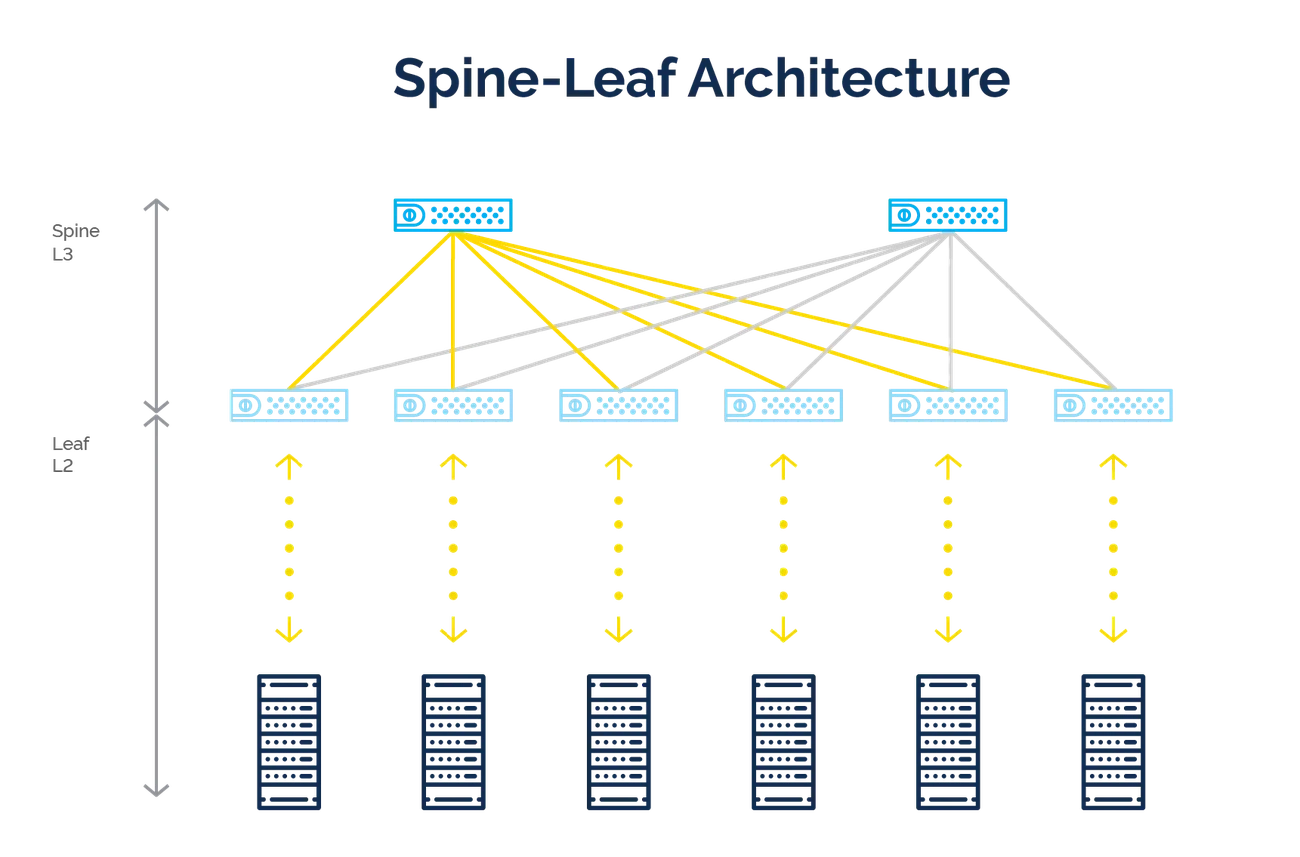
Your website’s performance depends heavily on server configuration. Many people don’t pay enough attention to these crucial hosting factors. The right optimization of these elements can make your page speed metrics and SEO rankings better.
Choosing a High-Performance Hosting Provider
Page loading times and search rankings depend a lot on your choice of web host. High-quality providers use better hardware like SSD storage, plenty of RAM, and fast CPUs that make server response time better. The best hosts guarantee at least 99.9% uptime. Their support team’s response time during emergencies matters too, because your rankings drop when your site stays down too long.
TTFB Optimization via Localized Servers
Time to First Byte changes based on the physical distance between users and your server. German users face extra delays of several milliseconds when they try to access US-hosted content. Search engines look at server location to decide country-specific rankings. Servers located in your main audience’s country give you a clear speed advantage.
Gzip Compression and mod_deflate Setup
The mod_deflate Apache module makes files smaller by compressing server output before sending it to clients. You can compress HTML, CSS, JavaScript, and XML files this way. You’ll need to add directives to your .htaccess file or use your hosting control panel to set this up. The DeflateCompressionLevel should be between 1-9, depending on what your server can handle.
Avoiding Shared Hosting for High-Traffic Sites
Shared hosting splits resources between multiple websites. This creates slowdowns when traffic spikes. Your site might struggle or go down as visitor numbers grow because everyone competes for the same resources. Business websites need VPS, cloud, or dedicated hosting with dedicated resources that work well no matter what other sites do. Dewbytes, one of the best website development companies in Guwahati, can help you pick the right hosting setup for your traffic patterns.
Conclusion
Page speed can make or break your SEO success in 2025. Every millisecond counts in the race for user attention and search rankings. Google puts more weight on speed metrics these days, especially Core Web Vitals. Your website must optimize its performance or risk losing traffic by a lot.
Speed optimization needs a complete approach. Learning about metrics like TTFB, LCP, and INP forms the foundation to target improvements. Tools like PageSpeed Insights, GTmetrix, and Lighthouse help you find specific performance bottlenecks.
Speed affects SEO beyond just ranking factors. Slow websites lead to higher bounce rates and lower dwell time. They waste crawl budgets and reduce conversion rates. This creates a double hit – your rankings drop while users leave your site faster.
Simple techniques can help your site run much faster. You don’t need complex development work to see big gains. Image compression, code minification, browser caching, and CDN setup work well together. On top of that, your hosting quality, compression settings, and server location are vital factors many website owners overlook.
Better speed helps everything in your digital world. Fast pages rank higher and convert better than your competition. Professional web development services can help if the technical parts feel too complex. Your users and search rankings will appreciate a lightning-fast experience that meets 2025’s high standards.
Key Takeaways
Page speed has evolved from a nice-to-have feature to a critical SEO ranking factor that directly impacts your website’s visibility, user engagement, and revenue potential in 2025.
• 53% of mobile users abandon sites taking over 3 seconds to load – making speed optimization essential for retaining traffic and improving search rankings
• Core Web Vitals (LCP, INP, CLS) are direct ranking factors – your site must pass all three metrics at the 75th percentile to maintain competitive search visibility
• Fast sites convert 3x better than slow ones – a 0.1-second improvement can boost conversion rates by 8%, directly impacting your bottom line
• Use modern tools like PageSpeed Insights and GTmetrix to diagnose issues through both real user data and controlled lab testing for comprehensive optimization
• Implement WebP images, minify code, enable browser caching, and use CDNs – these four techniques alone can reduce load times by 60% or more
• Server location and hosting quality matter significantly – choose high-performance providers with localized servers to optimize TTFB and avoid shared hosting for high-traffic sites
The financial implications are clear: faster pages don’t just rank better—they convert more effectively, creating a powerful competitive advantage that compounds over time.
FAQs
Q1. How does page speed affect SEO rankings in 2025?
Page speed significantly impacts SEO rankings in 2025. Faster loading pages tend to rank higher, as they provide better user experience and are favored by search engines. Slow sites suffer from higher bounce rates, decreased dwell time, and lower conversion rates, all of which negatively affect rankings.
Q2. What are Core Web Vitals and why are they important?
Core Web Vitals are a set of specific factors that Google considers important in a webpage’s overall user experience. They include Largest Contentful Paint (LCP), Interaction to Next Paint (INP), and Cumulative Layout Shift (CLS). These metrics are crucial because they directly influence search rankings and user satisfaction.
Q3. What tools can I use to diagnose page speed issues?
Several tools are available for diagnosing page speed issues. Google PageSpeed Insights provides both field and lab data, while GTmetrix and Pingdom offer detailed waterfall breakdowns and global load testing. Lighthouse reports are useful for comparing mobile and desktop performance.
Q4. How can I improve my website’s loading speed?
You can improve your website’s loading speed by implementing techniques such as image compression, minifying CSS and JavaScript, enabling browser caching, reducing HTTP requests, and using a Content Delivery Network (CDN). Additionally, optimizing server response time and choosing a high-performance hosting provider can significantly enhance speed.
Q5. Is shared hosting suitable for high-traffic websites?
Shared hosting is generally not recommended for high-traffic websites. It can lead to performance bottlenecks during traffic spikes due to resource contention with other sites on the same server. For business-critical websites with high traffic, it’s advisable to upgrade to VPS, cloud, or dedicated hosting to ensure consistent performance.
Author
-
SEO (AEO, GEO & LLM) & Ads Expert | WordPress Dev.
With over 10 years of hands-on experience, I help businesses grow online through impactful SEO (AEO, GEO & LLM) strategies, high-converting ad campaigns and fast, user-friendly WordPress websites. My expertise spans on-page, off-page and technical SEO, as well as Google and Meta (Facebook/Instagram) Ads. I also specialize in custom website development—whether built from code or using WordPress My work focuses on helping businesses grow online through smart SEO strategies, high-converting Google & Meta (Facebook/Instagram) ad campaigns and fast, user-friendly WordPress websites. I have in-depth expertise in on-page, off-page and technical SEO, along with custom website development using code or WordPress. I offer a full-stack digital marketing solution designed to drive targeted traffic, boost conversions, and deliver real results. Through this blog, I share practical insights, proven tactics and the latest trends to help brands succeed online as of my Experiences.





